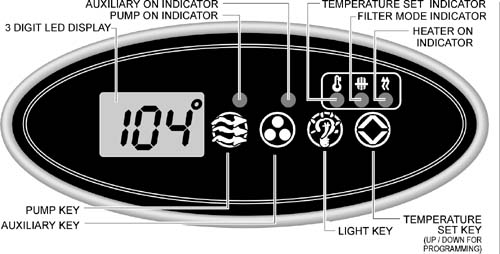
To make the most of your new
investment,
please READ and SAVE.
This control top may be rectangular or oval, but it works the same.
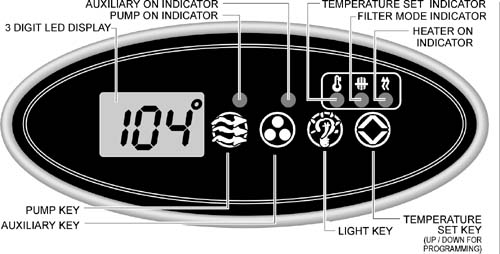
This optional Auxiliary Spa Side Control allows you to control the four basic functions of your spa from a convenient secondary location.
Pump Key
The Pump key is used to turn the pump on or off at selected speeds. If
the pump is a single speed pump, the Pump key is used to turn it on and
off.
If the pump is a two speed pump, the first press will turn on the pump
low
speed. The second press will change the pump to high speed.
The third press will turn the pump off or return to a heat or
filtration
mode (see note). A built-in timer will shut the pump off 20 minutes
after
it has been started unless the user does so manually. When the pump is
on,
the Pump On Indicator will appear above the Pump Key. NOTE: You may not
be
able to turn the pump off if it has started an internal heat or
filtration
cycle. If the spa is in a heat or filter cycle, pressing the pump
key
will start the high speed. Pressing it again will return it to
the
filter or heat mode with the low speed running. This is easily
identified
by observing the status of the "Heater On Indicator" or the "Filter
Mode
Indicator".

Air Pump Key
The Air Pump Key is used to turn the air blower pump on or off. The
first
press of the Auxiliary will turn it on. A second press will turn if
off.
The Air Pump will automatically turn itself off after 20 minutes. When
the
Air Pump is on, the Auxiliary On Light will appear above the Air pump
(auxiliary)
Key.

Light Key
The Light key is used to turn light on or off. The first press of the
Light
key will turn the light on. A second press will turn the light off. The
light
will automatically turn itself off after 2 hours.

Programming
Filter
Cycles
PROGRAMMING NUMBER of FILTER CYCLES:
You may choose to filter your spa 1, 2, or 3 times daily as
required
to maintain clean, sanitary water. Press and hold the pump key for 5
seconds.
The current setting for filtration cycle
frequency will be displayed. Do nothing and the control will
revert
to the monitoring mode, OR, to change the frequency, press the Up or
Down
Arrow key. To start the filter cycle at that time, press the pump
key before
the display returns to temperature readout and hold it for 5
seconds,
until the filter cycle starts (blower will come on). If the
temperature
displays, simply press the pump button until the number appears,
release,
then press and hold for 5 seconds. The cycles will repeat every
24,
12, or 8 hours within a 24 hour period, Starting from the time
programmed.
It is recommended that the system is powered up at a time when the
programmed
cycles do not interfere with sleeping hours.
PROGRAMMING CYCLE DURATION:
You may choose to filter your spa 60, 120, 180, or 480 minutes per cycle as required to maintain clean, sanitary water. Press and hold the Light key for 5 seconds. The current setting for filtration cycle duration will be displayed (60, 120, 180, 480). Do nothing and the control will revert to the monitoring mode, OR, to change the frequency, press the Up or Down Arrow key. To start the filter cycle at that time, press the light key before the display returns to temperature readout, and hold it for 5 seconds, until the filter cycle starts (blower will come on). If the temperature displays, simply press the light key until the number appears, release, then press and hold for 5 seconds.
IMPORTANT NOTES: (1) If a program change is
not
made within 5 seconds, the system will default back to the monitoring
mode.
(2) While programming, the Pump and Light features may have been
activated.
Either can be turned off in the normal way after programming is
complete.
The display will return to indicate water temperature 5 seconds after
the
keys are released.
Special Instructions for
the 2006 SE Vista Silver Spas: In this model the
programming is for the newest circulation pumps. When you set the
programming for winter it should be 3 times 480 minutes for 24 hours of
circulation. As the spa is showing a higher temperature than is
the set point you programmed, as you get into warmer weather, you need
to reduce the filtering to conserve energy. The circ pump used is
stronger than any of the normal circ pumps, so it will still filter
19,000 gallons per day with 8 hours of filtering. So the minimum
would be two times 6 hours in full hot summer. You will find a
need to add just a little more shock and chlorine to compensate, but
this is still better filtering than in most any other spa. The idea is
to give better thermal controls over summer use, by giving you the
ability to set the filter cycles. When you set the filter cycles the
main jet pump will come on and run for 8 minutes then goes off and the
circ pump will continue to filter the water. If the main jet pump
continues to run on low speed for the duration of the filter cycle,
then call us for service.
Default System
Operations
When power is applied, or there is a temporary loss of power, the
system
will initiate its default programming. The filtration will continue per
the
jumper settings. The maintained temperature will default to 95ºF.
The
freeze protection feature will stay in effect.
Temperature Set
Key
The Temperature Set Key is used to set the desired water temperature.
Press
and hold this key to increase the desired temperature setting (press,
release,
then press and hold to decrease). The temperature can be adjusted in
1ºF
increments from 41ºF to 104ºF (or 5ºC to 40ºC.).
The
desired temperature setting will remain in the display for 5 seconds as
confirmation
of the new value, after 5 seconds the display will return to display
the
present water temperature.

Heater Operation
When the water temperature drops 1ºF lower than the desired
temperature,
the heater will be turned on until the water temperature reaches the
desired
temperature plus 1ºF. The Heater On Indicator will appear on the
function
panel when it is on. The Heater On Light Indicator will blink on the
function
panel whenever there is a call for heat and the heater has not yet been
powered.
Freeze
Protection
If the water temperature falls below 40ºF, the system will start a
special process to circulate the water in the pipes. Pump and heater
will
be turned on for one minute. The message FrE will be displayed
throughout
the special cycle. During this cycle all other functions of the unit
(except
the alarms) are disabled.
High
Temperature
Protection
If the water temperature exceeds 115ºF at the High Temperature
probe,
the system will display the message HL and will turn the heater
off.
If the water temperature exceeds 122ºF at the High Temperature
probe,
the high limit circuit will turn off all outputs. In either case, after
the
water temperature has cooled down, pressing any key on the spaside
panel
control will restart the system.
If the spa water temperature does not seem to be elevated, the HL
reading may have been caused by poor water flow or electrical line
interference
(e.g. thunderstorms, voltage surges, etc.). Simply reset and monitor
the
system.
NOTE: After the unit cools down below 115ºF, the
Freeze Protection Circuit can automatically engage if needed.
System Error
Indicators

FLC-Flow Related Problem** or three dots flashing and
numbers flash
FLO-Flow Related Problem**
PrH-High Temperature Probe Problem**
Prr-Temperature Probe Problem**
HL-High Temperature Protection*
FrE-Freeze Protection Mode Engaged*
* See Section Above
** Contact Your Local Dealer for Service